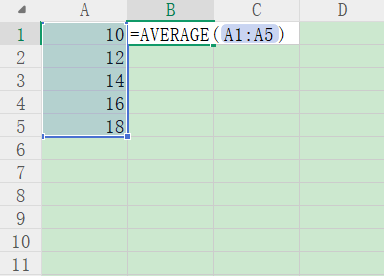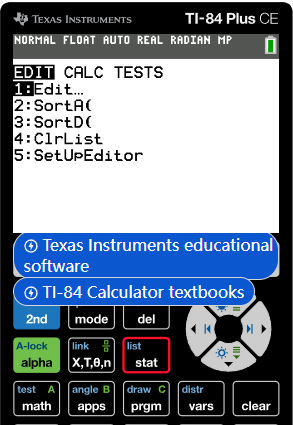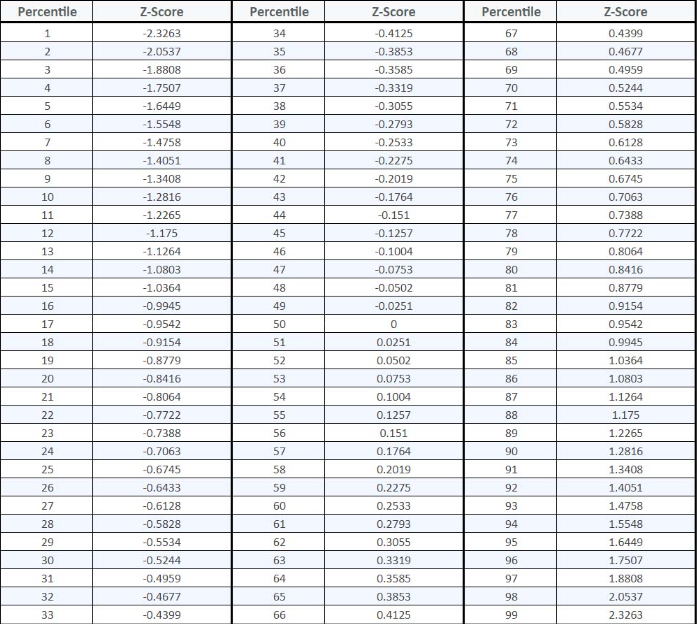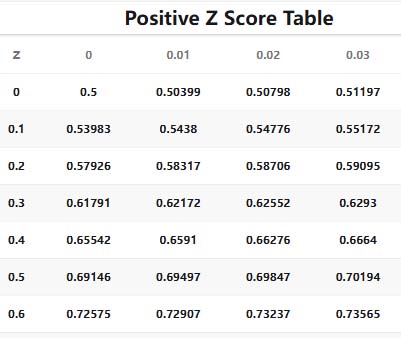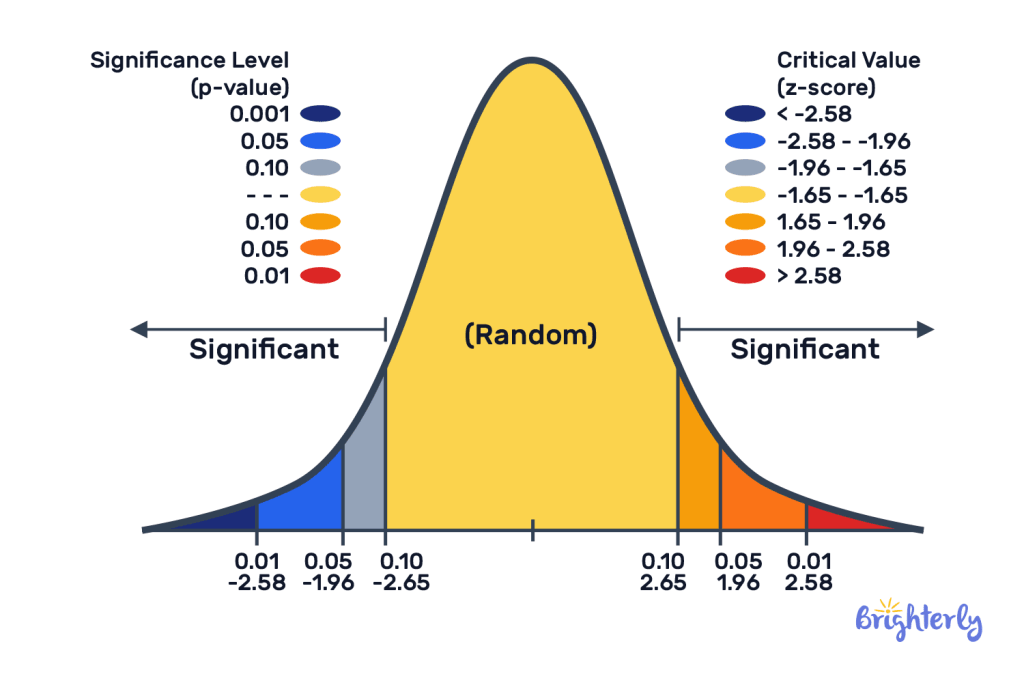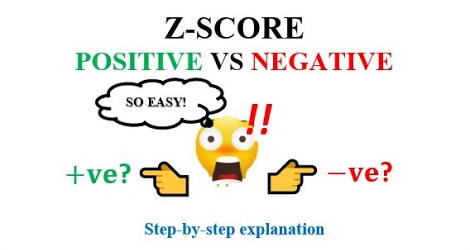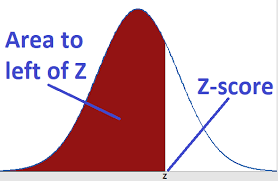Edit from the menu. The screen will change to show the current lists and an entry line at the bottom of the screen.
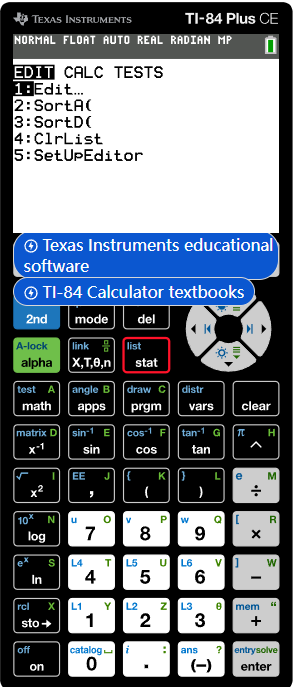
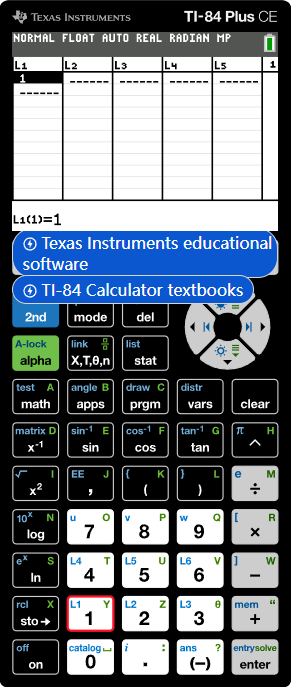
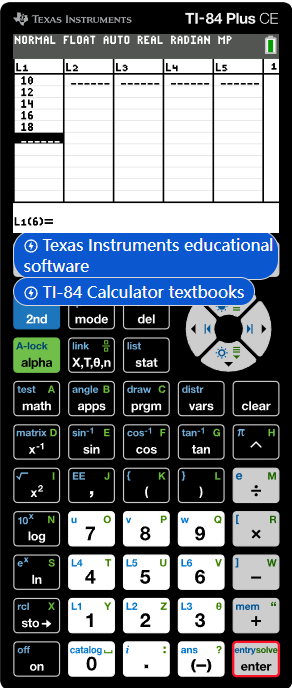
After entering your data, you can calculate the mean and standard deviation.
3.1 Press STAT and then the right arrow key, which will bring up the menu for statistics calculations.Press 1 to select 1-Var Stats. The screen will change to show the list name and the word CALCULATE.
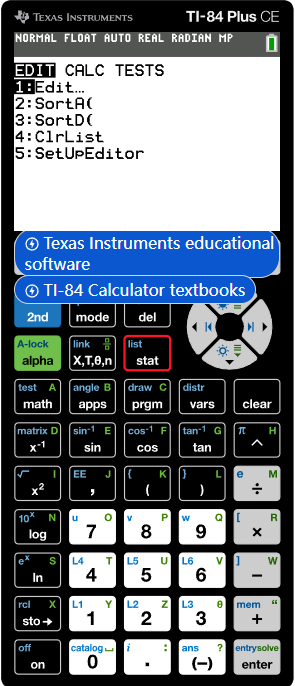
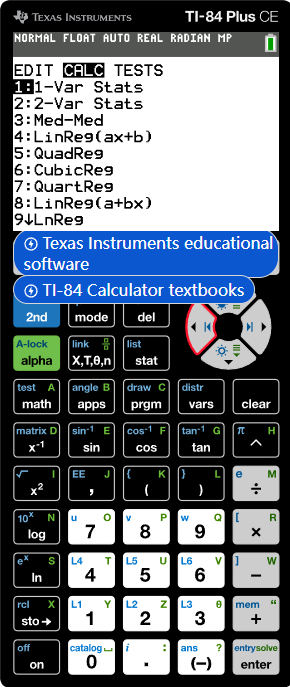
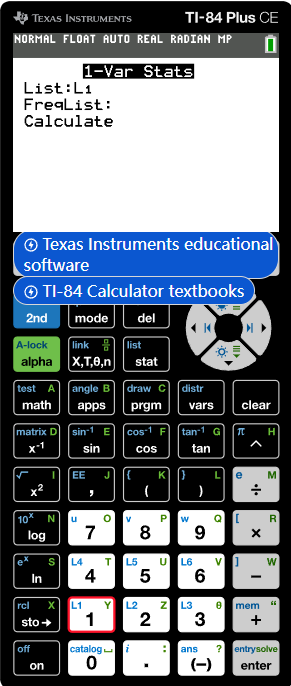
3.2 Make sure the list name shown is the same list in which you entered your data. If it is not, use the arrow keys to move to the list name and type in the correct list. Leave FreqList blank.
3.3 Move the cursor to the word CALCULATE with the arrow keys and press ENTER. The screen will change again to show several statistics parameters, including the mean and standard deviation. Record these two parameters to use in the z-score equation.
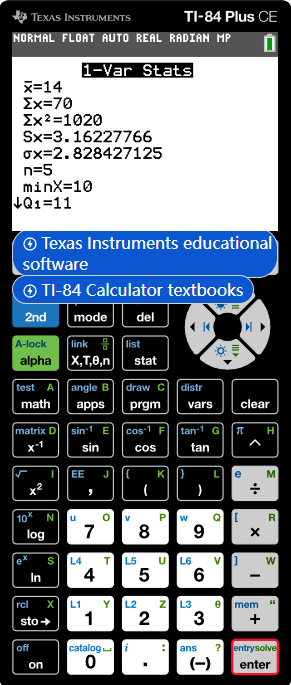
Now that you have the mean and standard deviation, you can calculate the z-score.
Use the formula directly or input it into the calculator:
For example, if X=16, μ=14, and σ=2.8284:
z= (16 − 14) / 2.8284 ≈ 0.7071