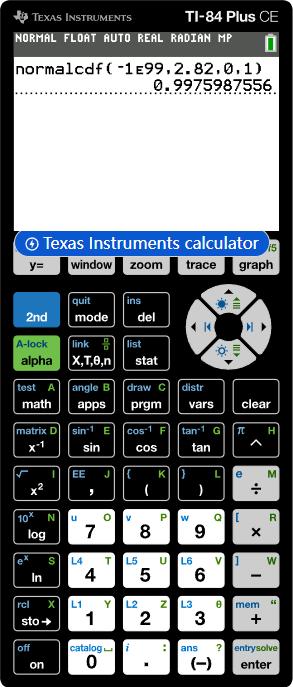Z Score:
The process of finding P value from Z score involves integrating the area under the normal distribution curve. Due to the complexity of calculations, in addition to using free online calculator, we can also use Z-score table, Excel, or TI-84 to calculate P-values. These tools can effectively simplify the calculation process and improve efficiency.
The Z-score table lists the cumulative distribution function (CDF) values corresponding to different Z-values. This value represents the probability of being less than the Z value in the standard normal distribution. You can refer to the method of reading Z-table to find the corresponding P-value.
Excel provides built-in functions that make it easy to calculate P-values.
Step1:Calculate the Z-Score
The Z-score can be calculated using free online calculator, Excel, or TI-84 calculator.
Step2:Use the NORM.S.DIST Function:
Syntax:=NORM.S.DIST(z, cumulative)
z is the calculated Z-score, and cumulative should be set to TRUE to return the cumulative probability.
Step3:Obtain the P-Value
Simply enter the formula in Excel, and the result will be the P-value.
The following are the steps to find the p-value on the TI-84 calculator.
For a z-test: To find the p-value from a z-score on a TI-84 Plus calculator, you can use the normalcdf function.
Step1:Press the "2nd" button, followed by the "VARS" button.
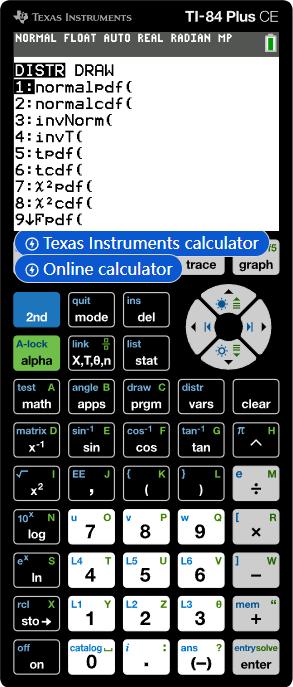
Step2:Select "2: normalcdf(" from the list of options).Enter the lower bound and upper bound for the z-score. To find the p-value for a specific z-score, you would typically use -∞ (negative infinity) as the lower bound and the z-score as the upper bound.Then enter the mean and standard deviation of the standard normal distribution. The mean for the standard normal distribution is always 0, and the standard deviation is always 1.
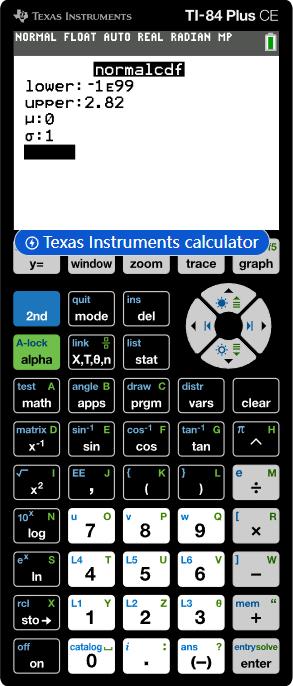
Step3:Press the "Enter" button to calculate the p-value.